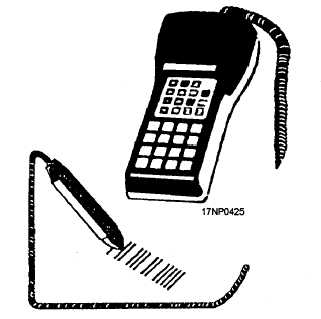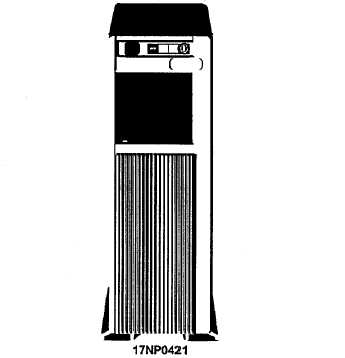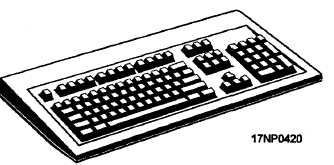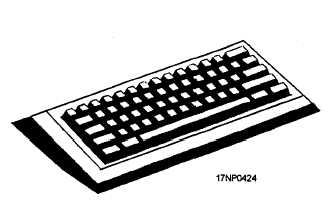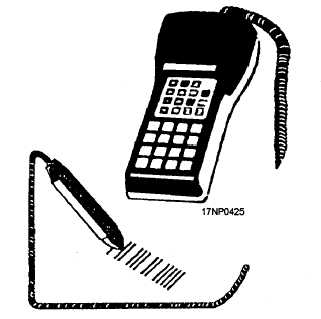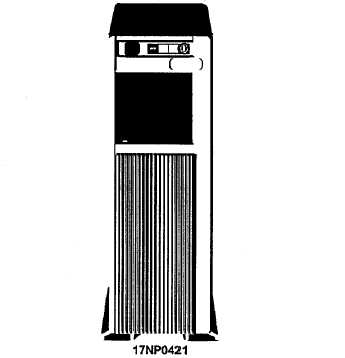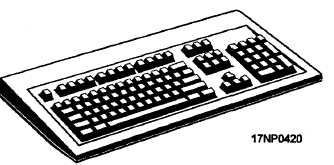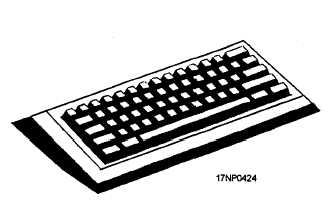Computer keyboard (fig. 17-2). The keyboard al-
lows you to input information into the computer system.
System unit (fig. 17-3). This is the CPU (central
processing unit), which contains a floppy disk drive, a
hard disk drive, and a streaming tape drive.
Figure 17-2.—System keyboard.
Figure 17-3.—Central processing unit (CPU).
Figure 17-4.—Character printer.
Figure 17-5.—Bar code label printer.
Figure 17-6.—Bar code label printer keyboard.
Character printer (fig. 17-4). This unit prints the
documents that are generated from the CPU.
Bar code label printer (fig. 17-5). This unit prints
bar code labels, which are applied to and identify
ammunition items.
Bar code lapel printer keyboard (fig. 17-6). The
keyboard is used to enter information to be printed on
bar code labels.
Bar code reader (fig. 17-7). This portable device
(also known as a scanner) is used to read or scan bar
code labels on ammunition.
FOSAMS SYSTEM ADMINISTRATOR
At the time of FOSAMS installation, a FOSAMS
administrator (FSA) is appointed. The weapons officer
has the responsibility to appoint this person, or the
weapons officer could retain the responsibility and
become the FSA. The FSA has absolute authority and
responsibility for managing the FOSAMS computer
Figure 17-7.—Portable bar code reader/scanner.
17-2