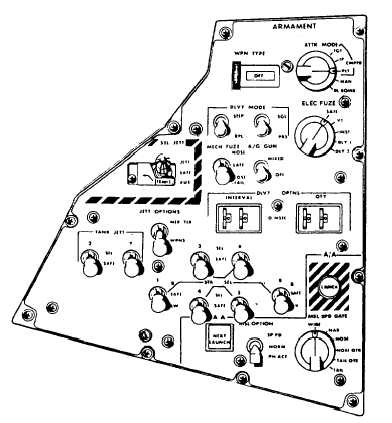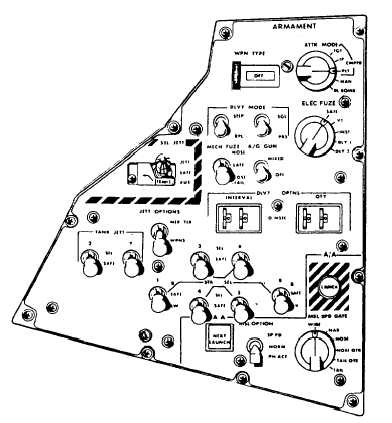CAUTION
Before applying external power, the
technician must ensure that all armament
switches are in their proper position. If
they are not, the technician must notify the
appropriate person(s). Failure to do so
could result in injury or death to personnel
or damage to the aircraft/weapon systems.
ACM Switch.— This switch is a cam-type switch
that is activated when the switch guard is moved up to
select the ACM encounter mode. The normal missile
mode is automatically selected.
ACM JETT Switch.— This switch is a
push-button switch located under the ACM switch
guard. When the switch is pressed, the stores on the
stations that are selected on the armament panel are
jettisoned.
HOT TRIG (Trigger) Warning Indicator
Light.— This warning indicator lamp lights to notify
the pilot that missiles are ready for launching, the gun
is ready to fire, or the weapons selected are ready for
release or firing.
Weapon Status Indicators.— These indicators
indicate weapon status when the landing gear handle
is in the UP position. These indicators are labeled 1A,
1B, 3, 4, 5, 6, 8B, and 8A. They correspond to the
weapon stations on the aircraft. There are three
indications possible:
1. White indication—Weapon station is ready
and weapon is loaded.
2. Checkerboard indication—Weapon station is
loaded, ready, and selected. Only one weapon status
indicator is checkerboard at any one time.
3. Black indication—Weapon station has no
weapon loaded, or the weapon is not ready.
ARMAMENT CONTROL INDICATOR
PANEL.— The armament control indicator panel
(fig. 7-2) is located in the aft cockpit console and
contains the following selector switches: attack
mode; weapon type; electric fuze; delivery mode and
options; station select; missile options; missile speed
gate; and select jettison, tank jettison, and jettison
options.
DISPLAYS CONTROL PANEL.— The displays
control panel (fig. 7-3) is located in the forward
cockpit right vertical console. This panel contains
Figure 7-2.-Armament control indicator panel.
7-2