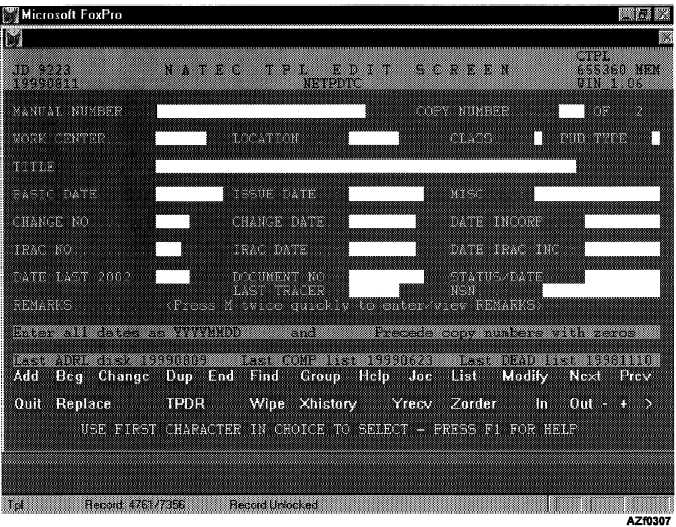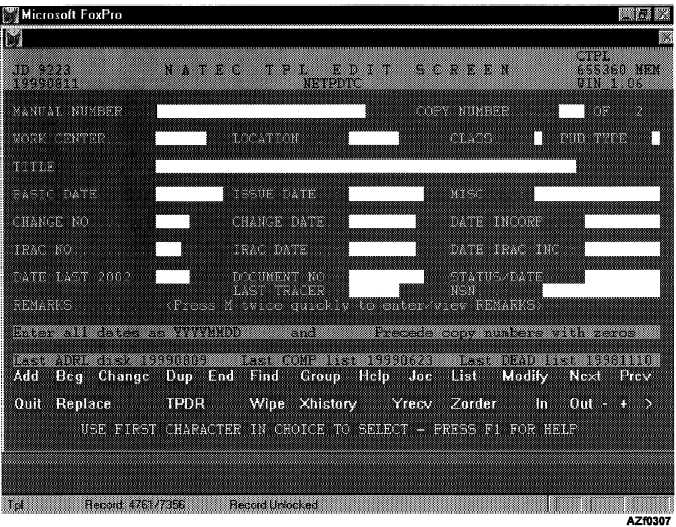10. ADRL Requirements submission—Helps you
to prepare an ADRL file for submission to
NATEC (or the Air Force). It also prints a
listing of your requirements for you to retain as
a record of your submission.
T. TOOLBOX—Takes you to the TOOLBOX
main menu.
Q. QUIT—Lets you exit the TPL program.
Edit Menu
The Edit Menu option (fig. 3-7) is the heart of the
program. It begins by displaying the first manual in the
database (an empty record if the database is empty). All
fields (except REMARKS and HISTORY fields, which
are MEMO fields) are displayed with their current
information. Blinking brackets highlight errors that are
detected in the record. The options for this menu are
displayed across the bottom of the screen.
Reports Menu
The Reports Menu option (fig. 3-8) gives you a list
of the printed reports available from the program. The
reports available are:
1. Complete library listing—reflects all the
information contained on the EDIT screen plus
information regarding the last audit and the
document number for manuals on order. It lists
all manuals in alphanumerical order with copy
numbers. This listing highlights errors or
omissions by underlining a missing item and
by printing a number in the right column. An
error code description list along with the
quantity of errors for each code is printed on
the first page of the report. You can also select
only manuals you want to print by specifying a
condition. This report, with no conditions set,
must be run at least monthly.
Figure 3-7.—TPL edit screen.
3-15