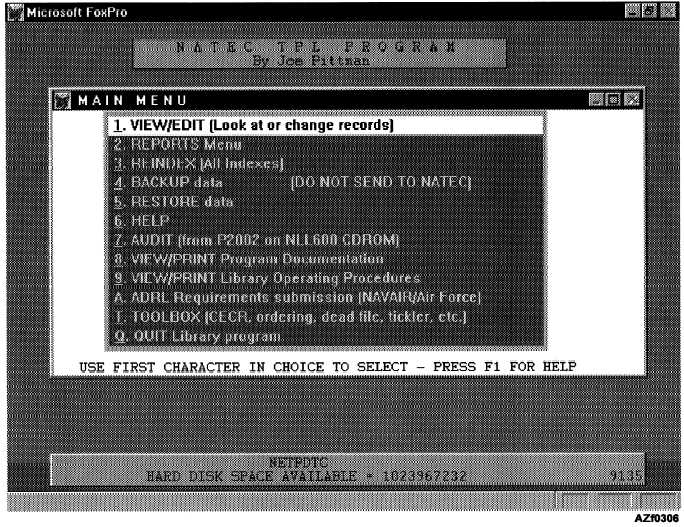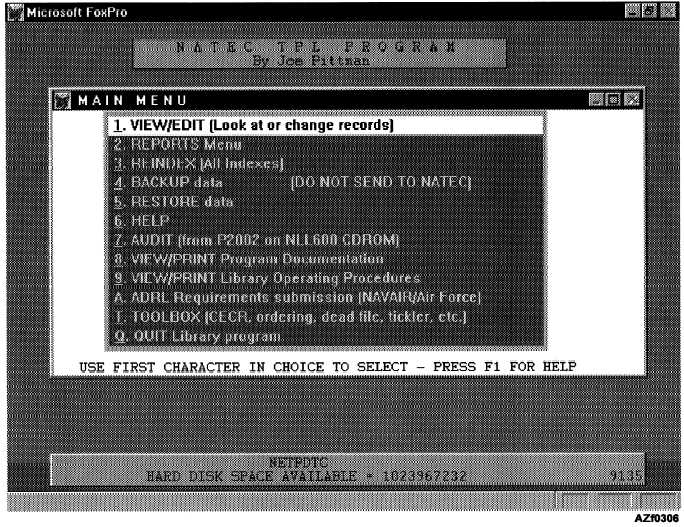NOTE: Commands that function with minimal
publications (10 or less) and have no automatic data
processing (ADP) support may use the older Naval
Warfare Publication Library (NWPL) system for
publication management rather than the Technical
Publication Library Program.
Main Menu
At the opening or main menu (fig. 3-6) you will be
given 12 selections to choose from. The selections
include the following options:
1. VIEW/EDIT—Takes you to the Edit screen
where you can modify existing manuals, add
new manuals, enter changes to manuals, or
search for specific information.
2. REPORTS Menu—Takes you to the Reports
Menu.
3.
REINDEX—Lets you re-index the database in
case you have a problem searching for records
or get a RECORD OUT OF RANGE message.
4.
BACKUP data—Lets you backup data from a
hard disk to diskettes.
5. RESTORE data—Lets you restore data from
diskettes to a hard disk.
6. HELP—Provides you with overall HELP
information.
7. AUDIT—Let’s you audit library holdings
against the NAVSUP P2002 on CD ROM.
8. VIEW/PRINT Program Documentation—
Allows you to view or print the documentation
for this program.
9. VIEW/PRINT Library Operating Proce-
dures—Allows you to view or print a set of
standard operating procedures for managing a
NAVAIR tech library.
Figure 3-6.—TPL program main menu screen.
3-14